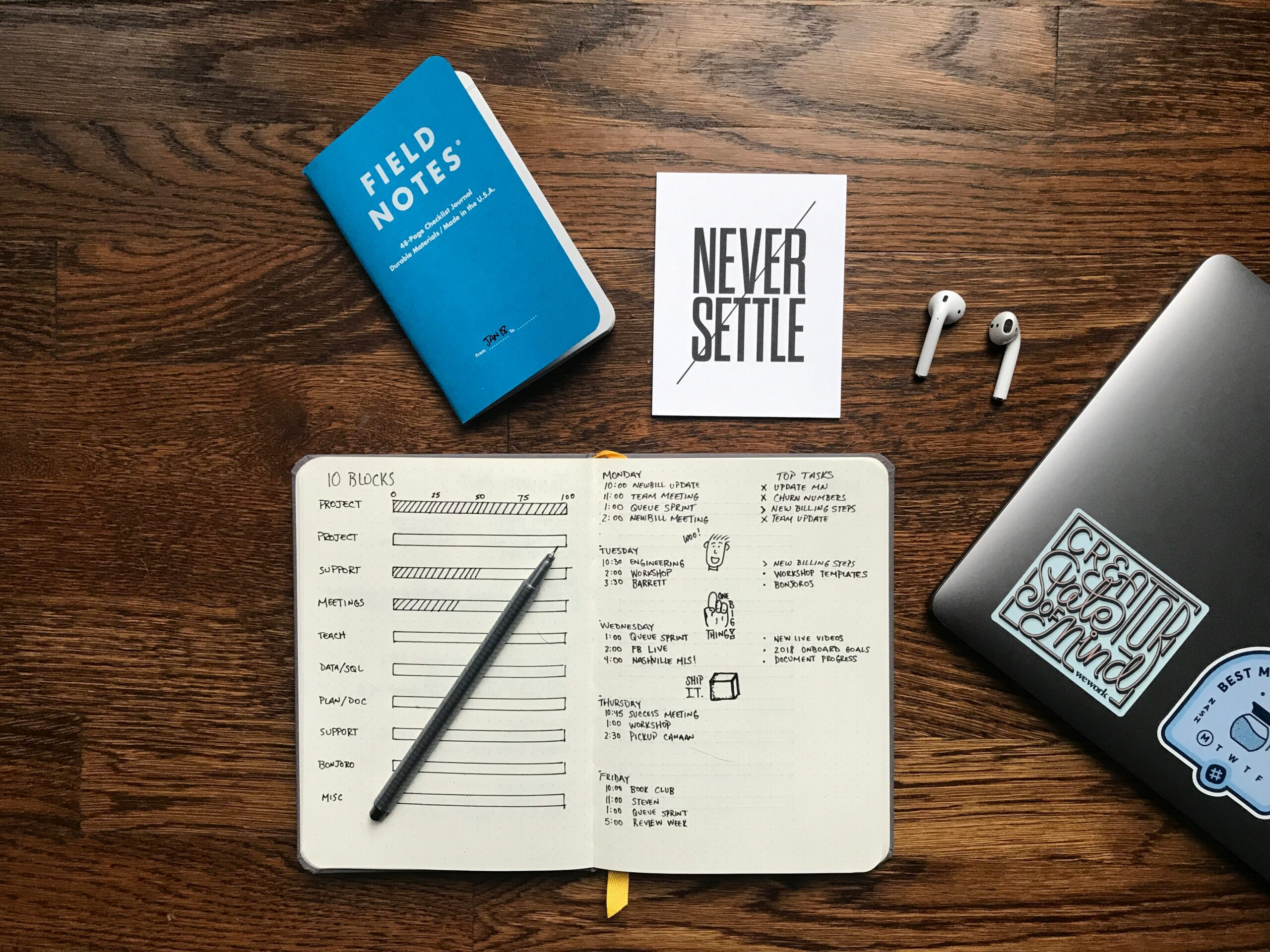Notion has emerged as a transformative powerful tool in the realm of productivity, offering flexibility and efficiency for organizing your life, both personal and professional. This guide has everything you need to create a notion productivity system and get things done, providing actionable tips and strategies to make the most out of this dynamic tool in 2024.
Understanding the core features of Notion is the first step towards unlocking its potential. With its versatile interface, Notion serves as a one-stop shop for all organizational needs, ranging from simple note-taking, daily planner replacement, customized dashboard, to complex project management with a status tracker. By mastering databases, pages, and templates, users can create a customized productivity system that caters specifically to their requirements.
Good Notion Productivity Practices
Setting up your Notion workspace efficiently is crucial for enhancing productivity and a management system for your small business. A well-organized workspace not only saves time but also simplifies task management and gives you an efficient to-do list. Personalizing your Notion with templates tailored to your tasks and projects can significantly boost your productivity. The key is to find a structure that resonates with your workflow, enabling you to access information quickly and efficiently.
Advancing your productivity involves leveraging its capabilities to the fullest. Integrating Notion with other tools enhances its functionality, allowing for a seamless workflow across platforms. Employing advanced features like formulas and linked databases can free up time for more critical thinking and creativity. For those managing large projects, Notion’s collaborative features ensure everyone stays on the same page, streamlining communication and project tracking.
Your Personal Productivity System as an All-In-One Planner
Drawing inspiration from real-life examples of productivity systems in Notion can provide valuable insights into effective organization strategies. Whether you’re a freelancer juggling multiple clients, a student managing academic responsibilities, or a project manager overseeing complex tasks, Notion offers a versatile framework to support your productivity. These case studies highlight the adaptability of Notion, showcasing how it can be customized to meet diverse organizational needs.
However, boosting your productivity with Notion is not without its challenges. Regularly reviewing and updating your setup is essential to keep it aligned with your evolving needs. Users should be aware of common pitfalls, such as overcomplicating their system or failing to maintain a consistent organization structure. Overcoming these challenges requires patience and a willingness to adapt, ensuring your productivity system remains efficient and effective over time.
Notion is an all-in-one platform for enhancing productivity, providing the tools and flexibility needed to create a personalized organizational system. By understanding its core features, setting up an efficient workspace, and leveraging advanced techniques, users can significantly boost their productivity. Real-life examples serve as a testament to Notion’s versatility, offering inspiration for anyone looking to optimize their organizational strategies. The key to maximizing productivity with Notion lies in continuous experimentation and adaptation to meet changing needs.
If you need help with your notion set up, make sure you book a time with us to chat about the possibilities.